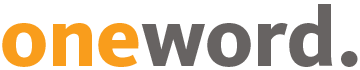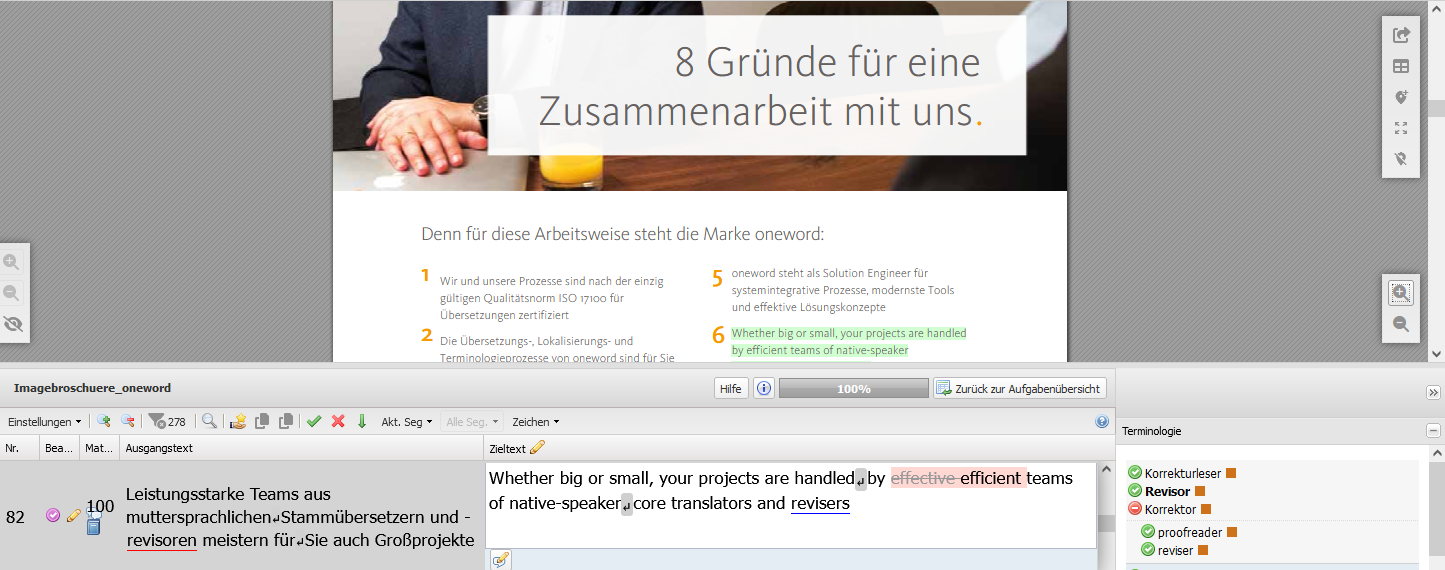16/02/2024
oneSuite modules at a glance
Correction platform: oneReview makes short work of corrections
Professional communication and translation processes are usually complex. You need clear workflows and efficient handling. With the oneSuite modules, our comprehensive translation and localisation software, we meet these requirements in all aspects. In a short blog series, we present how our oneSuite modules complement and interact with each other. First up is oneReview, an online correction platform, which makes it possible to check translation results easily and conveniently in the layout and make the final corrections. A real game changer for country-specific corrections and technical checks.
The starting point: no overview of revision processes
Whenever multiple companies or departments work on and with texts, correction loops are required. And the more people involved, the more complex and larger these loops can become. It’s not uncommon for corrections to overlap and the ability to follow who changed what in which version is quickly lost.
This also applies to specialised translations as the approval process may require corrections by reviewers, specialist reviewers and national subsidiaries or sales companies.
The challenge here is to design the Review process in such a way that everyone involved can make and approve corrections efficiently, have all important information available for their review and not overlook any corrections that have already been made or circumvent company-specific requirements.
Word files with “Track Changes”, PDFs with comments and marks, printed text annotated with a pen, scanned and returned, companies are seeing it all.
The solution: A seamless workflow and everything in sight
We are committed to delivering fast, top-quality translations with optimised workflows. Our aim is to maximise team productivity. With oneReview, we address both these points.
The online correction platform is a module of our in-house developed translation and localisation system oneSuite and an efficient solution for revising and reviewing translations. Corrections, including to all reference materials and specifications, can be made directly in the browser by the company’s in-house experts or national subsidiaries.
One highlight here is that everyone involved sees the texts in the finished layout exactly as they will later appear on the website, in the brochure or in the manual, for example – and can also edit texts directly in the layout. Simply click on any place in the document to open the corresponding segment in the editor. Text and image content can be freely commented on and all changes from previous workflow steps can be tracked by highlighting them. oneReview supports all common file formats, such as XML, InDesign, FrameMaker, HTML or MS Office.
Make corrections directly in the layout via the browser
Translation memories and the terminology database are integrated directly into the editor’s working environment to prevent corrections being made to existing translations or specified terminology. Existing terminology is automatically checked in both the source and target languages and highlighted in colour. Reviewers can obtain additional information from the database by mousing over the term and even open the complete entry by clicking on it.
With flexibly adaptable workflows, you decide whether you want to work on the text in parallel or in strict sequence, for example, and which workflow steps require verification. The seamless process for review and final verification minimises correction loops. Automatic notifications to reviewers ensure processes are fast and workflows mesh with each other.
The highlights: Relay language and video subtitling
Country-specific corrections are often made independently of the source language, as not every reviewer is proficient in it. The risk here is that content will be removed or added and that the source and target texts will no longer match. oneReview enables the integration of a third language – a so-called relay or pivot language – to simplify the review process for international reviewers and minimise the potential for errors. The relay language can also be integrated into the layout preview to help you intuitively find your way around the document and make corrections easily and with just a few clicks.
In addition, oneReview is also ideal for translating video subtitles. Just click on a specific point in time in an embedded video to access the corresponding subtitle segment. Conversely, the real-time preview of the video shows the current target-language subtitle directly when editing in the editor. This way, translators can see directly when a translated text is getting too long.
oneReview’s intuitive operation is one of its overarching strengths: no special knowledge or additional software is required to use it. Any staff member with Internet access can access the module. If there is a query regarding a segment, just sending the URL is enough so the next person involved can call up the exact text passage.
Compared to working in PDF files, corrections in oneReview can be tracked with a detailed change history (track changes), workflows for correction steps can be created individually, identical segments do not need to be corrected multiple times and other oneSuite components, such as terminology databases and translation memories, can also be integrated. In addition, oneReview can seamlessly link the review process to common CAT systems, such as Trados Studio and Across, so that all corrections can be permanently transferred directly to the translation memory.
oneReview at a glance
Would you like to try out oneReview? Then make an appointment for a live demo now.
8 good reasons to choose oneword.
Learn more about what we do and what sets us apart from traditional translation agencies.
We explain 8 good reasons and more to choose oneword for a successful partnership.